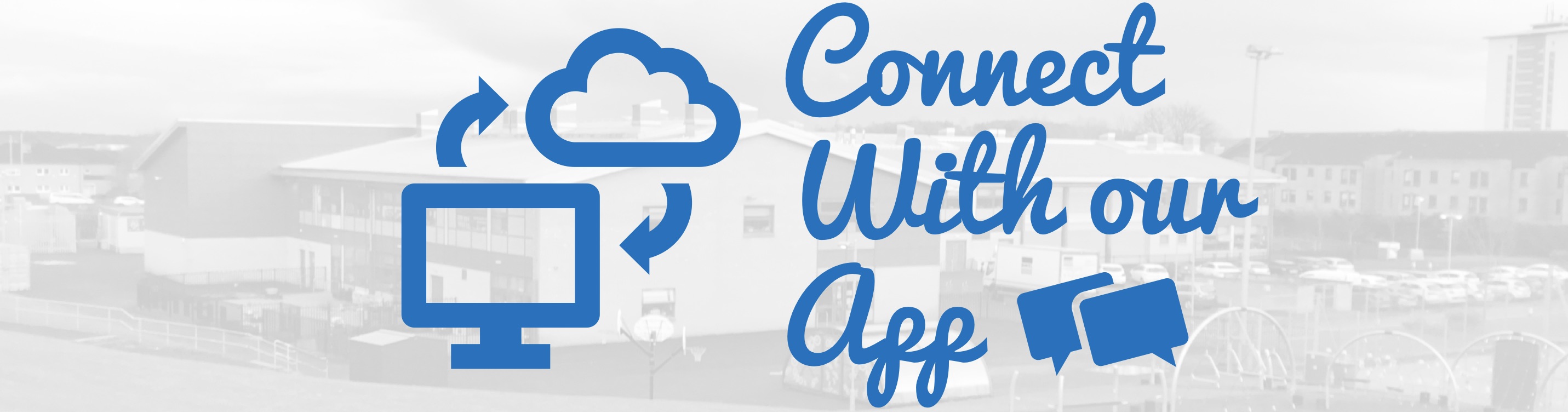
St Bernard’s Primary School App
The St Bernard’s Primary School App offers quick and easy access to important school information, updates, and alerts—all in one place.
The app is simple to use and regularly updated with:
-
School news and announcements
-
Key dates and information for parents
-
Helpful details about the school and app features
To download the app, search for ‘Scot Ed’ in your device’s App Store, or use the links provided below.
Stay connected and informed with just a tap.
For Apple iOs Devices:
Click Here
For Android Devices:
Click Here
When you have installed the app, you must search for St Bernard's Primary to connect with us. Once this is completed, there are some extra features contained within the app that are useful to know about:
From the Home Screen (pictured above)
Events section: You can view this in calendar page format or click the 'list view button' at the top right of the screen, to see it as a scrolling list. Events can be added to your phone calendar by clicking the 'calendar plus' icon for an event.
Alerts section: This is a log of messages sent to you and your replies. Click here to catch up on any messages since you last checked the app.
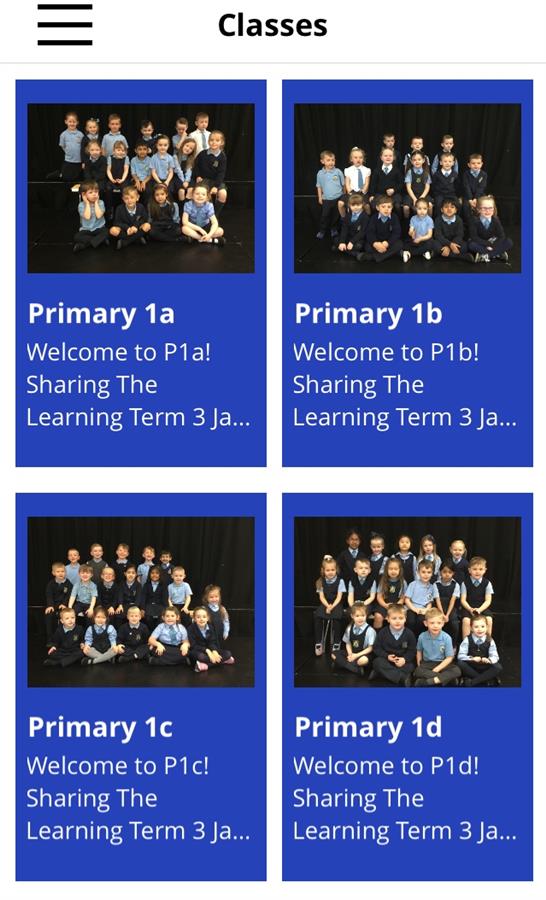 Settings: This allows you to filter alert messages so you only receive notifications relevant to your child(ren)'s life at school
Settings: This allows you to filter alert messages so you only receive notifications relevant to your child(ren)'s life at school
About the app section: Holds legal information about use of personal data, cookies, etc and a feedback link if you would like to leave a comment about the app.
What is the first thing to do once you've downloaded the app?
- Go to the Settings page and opt yourself into the groups of interest to you. Leave "Urgent" alerts switched on: this is for important messages pertaining to the entire school.
- Go to the Events section and add events of interest to your phone calendar, as above, if you would like reminders about these nearer the time.
- The app is designed to be a hub for all information you need about St Bernard's Primary School.
Remember, if you have any feedback or would like to make a suggestion regarding the app, please use the feedback form feature contained within the app.